شرحه من الموقع
This hoax, like the SULFNBK.EXE Warning hoax, tries to encourage you to
delete a legitimate Windows file from your computer. Jdbgmgr.exe is the
file to which the hoax refers, and it is the Microsoft Debugger
Registrar for Java. The Jdbgmgr.exe file may be installed when you
install Windows.
--------------------------------------------------------------------------------
Notes:
Some versions of this hoax take advane of an actual threat, the
W32.bugbear@mm worm. The Jdbgmgr.exe file mentioned in the hoax has a
bear icon. The actual W32.bugbear@mm worm file is a .exe file and does
not have a bear icon.
Other versions of this hoax have slightly different ways in which they
refer to the Jdbgmgr.exe file, usually in the subject of the email
message.
For example:
Subject: "jdbg" Virus: how to detect and remove.
--------------------------------------------------------------------------------
NOTE: Recent
The Windows Jdbgmgr.exe file has a teddy bear icon in the hoax, as illustrated below:
CAUTION: A virus can infect Jdbgmgr.exe. The W32.Efortune.31384@mm virus
in particular targets this file. Norton AntiVirus has provided
protection against W32.Efortune.31384@mm since May 11, 2001.
NOTE: If you have already deleted the Jdbgmgr.exe file, in most cases,
you do not need to re-install it. The following quote is extracted from
the Microsoft Knowledge Base article, "Virus Hoax: Microsoft Debugger
Registrar for Java (Jdbgmgr.exe) Is Not a Virus (Q322993)."
"The Microsoft Debugger Registrar for Java (Jdbgmgr.exe) is only used by Microsoft Visual J++ 1.1 developers.
If you follow the e-mail message instructions and delete this file, you
do not have to recover it unless you use Microsoft Visual J++ 1.1 to
develop Java programs on Windows XP, Windows NT 4.0, Windows 98 Second
Edition, Windows 98, or Windows 95."
If you need to restore this file, follow the instructions in "Virus
Hoax: Microsoft Debugger Registrar for Java (Jdbgmgr.exe) Is Not a Virus
(Q322993)."
Hoax messages
This hoax has appeared in several s. Some examples of the exact , which is copied from the hoax message, are:
English, version 1
I found the little bear in my machine because of that I am sending this
message in order for you to find it in your machine. The procedure is
very simple:
The objective of this e-mail is to warn all Hotmail users about a new
virus that is spreading by MSN Messenger. The name of this virus is
jdbgmgr.exe and it is sent automatically by the Messenger and by the
address book too. The virus is not detected by McAfee or Norton and it
stays quiet for 14 days before damaging the system.
The virus can be cleaned before it deletes the files from your system.
In order to eliminate it, it is just necessary to do the following
steps:
1. Go to Start, click "Search"
2.- In the "Files or Folders option" write the name jdbgmgr.exe
3.- Be sure that you are searching in the drive "C"
4.- Click "find now"
5.- If the virus is there (it has a little bear-like icon with the name of jdbgmgr.exe DO NOT OPEN IT FOR ANY REASON
6.- Right click and delete it (it will go to the Recycle bin)
7.- Go to the recycle bin and delete it or empty the recycle bin.
IF YOU FIND THE VIRUS IN ALL OF YOUR SYSTEMS SEND THIS MESSAGE TO ALL OF
YOUR CONTACTS LOCATED IN YOUR ADDRESS BOOK BEFORE IT CAN CAUSE ANY
DAMAGE.
English, version 2
Dear All
Im sorry about this; but I received this E-mail from a client regarding a
virus that was inadvertently passed on to everyone in their address
book. I followed the instructions and YES, IT WAS ON MY COMPUTER.
Since you are in my address book, I am sending this on to you as a precaution. NORTON 2002 DID NOT DETECT IT!
Here are the instructions on how to check for this virus and delete it
if you have it too. It only took a few minutes, following these
instructions. Be sure to notify all in your address book too (which will
take longer than deleting the virus from your computer).
Since you are in our address book, there is a good chance you will find
it in your computer too unless you have an Apple or MAC. The virus
(called jdbgmgr.exe) is not detected by Norton or McAfee anti-virus
systems. The virus sits quietly for 14 days before damaging the system.
It is sent automatically by messenger and by the address book, whether
or not you sent Emails to your contacts. Heres how to check for the
virus and how to get rid of it:
YOU MUST DO THIS
1. Go to Start, Go to Find or Search option
2. In the File Folder option, type the name: jdbgmgr.exe
3. Be sure you search your C: drive and all sub-folders and any otherdrives you may have.
4. Click "Find Now"
5. The Virus has a Teddy Bear icon with the name jdbgmgr.exe DO NOT OPENIT
6. Go to Edit (on menu bar), choose "Select All" to highlight the file without opening it.
7. Now go to File (on the menu bar) and select Delete. It will then go to the Recycle Bin.
8. Go to the Recycle Bin and Delete it
IF YOU FIND THE VIRUS, YOU MUST CONTACT ALL THE PEOPLE IN YOUR ADDRESS
BOOK, SO THEY CAN ERADICATE IT IN THEIR OWN ADDRESS BOOKS.
To do this:
a) Open a new e-mail message
b) Click the icon of the address book next to the "TO"
c) Highlight every name and add to "BCC"
d) Copy this message enter subject paste to e-mail
Am very sorry about this nuisance. This age of technology is not that great sometimes. We are victims!
English, version 3 (The BlankA version)
Dear All,
BlankA virus has been passed to me by a contact. My address book in turn
has been affected. Since you are in my address book there is a good
chance
you will find it in your computer too.
I followed the direction below and eradicated the virus easily. The
virus (called jdbgmgr.exe) is not detected by Norton or McAfee
anti-virus
systems. The virus sits quietly for 14 days before damaging the system.
It is sent automatically by messenger and by the address book whether or
not
you sent emails to your contacts.
Here is how you check for the virus and get rid of it.
1. Go to start, find or search option.
2. In the file/folders option, type the name: jdbgmgr.exe
3. Be sure to search your C: drive and all the subfolders and any other drives you may have.
4. Click "find now"
5. The virus has a teddy bear icon with the name jdbgmgr.exe. DO NOT OPEN IT
6. Go to edit (on the menu bar), choose "select all" to highlight the file without opening it.
7. Now go to the file (on the menu bar) and select delete. It will then go to the recycle bin.
8. Empty your recycle bin.
IF YOU FIND THIS VIRUS,YOU MUST CONTACT ALL THE PEOPLE IN YOUR ADDRESS BOOK SO THEY CAN ERADICATE IT IN THEIR OWN ADDRESS BOOKS.
To do this:
(a) Open a new e-mail message
(b) Click on the icon of the address book next to the "TO"
(c) Highlight every name and add to "BCC"
(d) Copy this message above and paste to e-mail.
(e) Enter subject
Apologies for the inconvenience and to those of you who have had this message several times from different people!
English, version 4 (The Jdbg.exe virus)
To all of my email contacts,
Unfortunately a virus has been passed to me and many other people, you
may already have it from some other source - through an address book
virus
which also infected my address book. Since you are in my address book,
you will probably find it in your computer, too. The virus (called
jdbg.exe) is
not detected by Norton or McAfee Anti-virus systems.
The virus sits quietly for 14 days before damaging the system. It is
sent automatically by messenger and by address book, whether or not you
sent
e-mail to your contacts. Basically, that means you will pass it along
Unknowingly, as I did. I was sent this email and am now passing it on to
you as to how to
check for the virus and how to get rid of it. Please do this! Its very simple to do and takes about 3 mins
1. Go to Start, then click your Find or Search option
2. In the folder option, type the name... jdbgmgr.exe
3. Be sure to search your C. Drive and all the sub folders and any other drives you may have
4. Click Find Now
5. The virus has a teddy bear icon with the name jdbgmgr.exe Do not open it!
6. Go to Edit (on the menu bar) and choose "Select All" to highlight the file without opening it.
7. Now go to File (on the menu bar) and select delete. It will then go to the recycle bin.
If you find the virus, you must contact all the people in your Address
Book so that they may eradicate the virus from their own address books.
To do this:
1. Open a new e-mail message
2. click the icon Address Book next to TO
3. Highlight every name and add to "BCC"
4. Copy this message and paste to e-mail
This will affect everyone in your address book. So send it now!

 ahmedomarmohamad
ahmedomarmohamad
 نشكر لك إنضمامك الى أسرة منتدى سنا مصر ونتمنى لك المتعة والفائدة
نشكر لك إنضمامك الى أسرة منتدى سنا مصر ونتمنى لك المتعة والفائدة